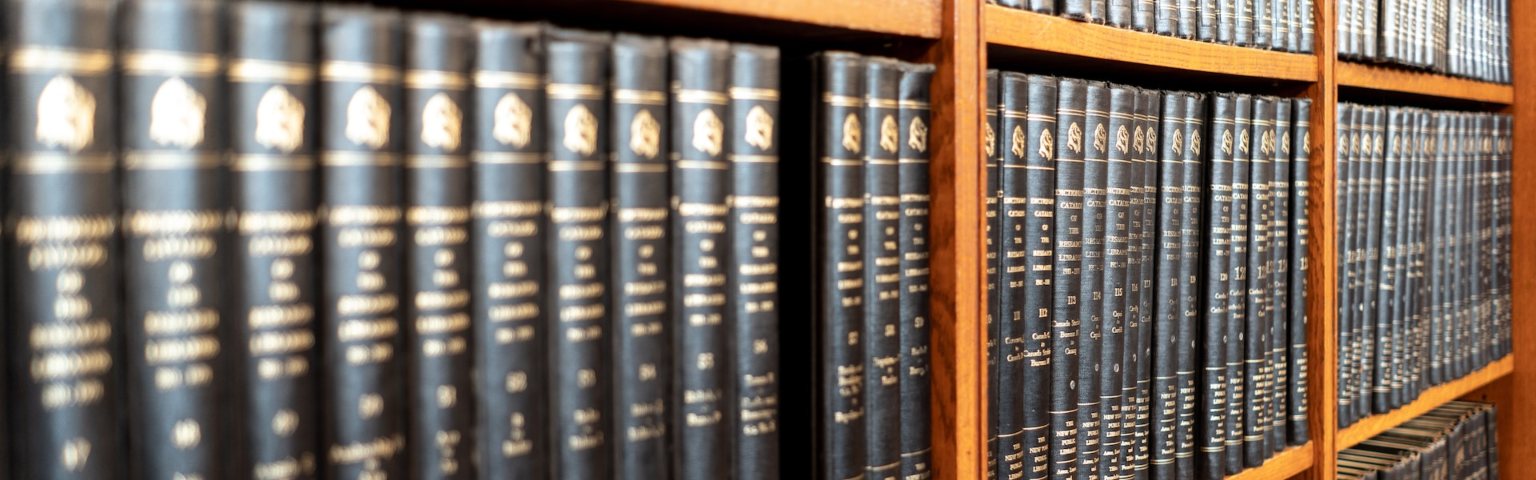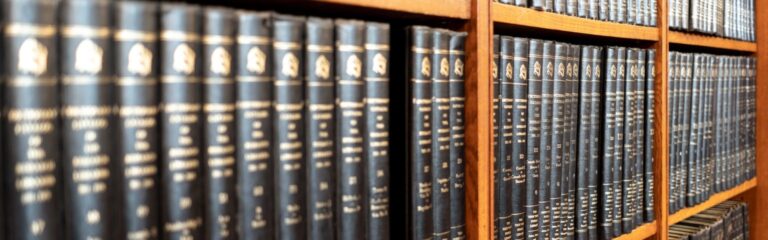How To Screen Shot Messages On A Phone
More and more we find critical factual information on cell phones. Such information can change the outcome of plea discussions, hearings and trials. Many clients ask how to provide me with information in text messages or messenger programs that are on a cell phone in criminal cases. My client usually does not have an obligation to disclose such information to the prosecution in a criminal case. Different rules apply in civil cases and the information may be required to be disclosed to the other side. Best to consult with your attorney about what is needed, allowed, and required. Call me if you want to talk about hiring me to help. The following information is for clients who have hired me, with whom I have a written fee agreement, who are paying me and who I have discussed saving messages with ahead of time.
The best way, but also the most expensive way, to preserve information on a cell phone is to hire an investigator have him or her download the information from your phone and preserve its contents. That is expensive and you will need to set up another phone to use while your matter is pending. Tell me if you would prefer to hire an investigator. Sometimes I will require that process. If you want to avoid this expense, here are the rules for effective text message or messenger screen-shooting:
- Start immediately. The more time that passes, the more likely it is we lose the information. Phones get broken. Messages get deleted.
- To confirm you understand these instructions, you can always take a few (>3) screen shots of a chain of messages, forward them to me by e-mail (as an attachment), and then call me or my legal assistant to confirm you are doing it correctly. You may also have a friend help you. Just make sure you have my prior approval and the friend knows what s/he is doing, is not a co-defendant, victim or witness, and is not going to disclose what s/he may inadvertently see to others. The information on your cell phone is likely not confidential (there are exceptions). Nevertheless, you need to avoid sharing the content of the messages with the friend who is helping. Just because information is not confidential does not mean the other side has an easy way to access it. Better to have the friend help you with an unrelated, non-confidential chain for practice and learning and then you do the actual saving of the messages that matter yourself.
- You need to change your contact settings so it shows the other person’s (or people’s) name and phone number at the top of each screen shot. A screen shot of a text with “J” on the top is much less persuasive than “Jennifer Emerson, (719) 226-7729.” I do not view changing settings in the phone as altering the evidence. We have an obligation not to alter any evidence. My understanding is that information about what is viewed or viewed together is more about how information is displayed, and not an alteration. In the example above, the phone data will confirm that the messages came from who the contact represents. Of course, we want to make sure this information is not inconsistent with the truth, i.e., the contact says, “Jennifer Emerson, (719) 226-7729” but the text actually came to and from a different phone number or person.
- You need to change your view settings so the messages show dates and times. This is critical information.
- Get rid of any unusual colors, fonts or backgrounds.
- Include a whole string of messages in what you save. You need to start with the date and time at the top of the message(s). The date is literally the most important thing, followed by the time.
- The messages need to overlap so that your attorney, the prosecutor, a judge and a jury can see they are the same string of messages. One full, legible line please, top and bottom.
- Take notes of messages that you think are the most important. Anything you can do to help me find important information saves me time and you money. Write down the date and time and filename of any screen shot that is important, along with a short note of its content. Highlight that information for me by sending it separately by e-mail (in addition to the file you save on your stick or folder) and a short note of the significance. For example: “Hey Matt, make sure you take a look at 121220090139.jpg. It contains an apology for hitting me first. It was sent on June 1, 2021 at 4:34 p.m.”
- Make sure your screen shots are high-quality and can be zoomed to a large scale. We may need to enlarge the shots to paper size or larger for our purposes in plea discussions, hearing or trial.
- Save the messages to a memory stick or download them to a OneDrive, Google or Dropbox folder. Save in the original format. Do not convert to .pdf. Converting pictures often significantly diminishes their quality. Share the folder with me or hand-deliver the memory stick. It is very time consuming if you send me this information by e-mail, or worse by pictures placed in the text of the e-mail. I or my staff may have to save each picture separately. That will require additional fees charged to you. It is so much cheaper if you do the work of saving, storing and organizing this information in a way that makes it easy for me to access the information efficiently before negotiations, hearing or trial.
- The best way to preserve information on a phone is to have my investigator document the process so s/he can testify that you shot the messages directly from your phone (without deletions or omissions). This is expensive. Let me know if this is what you prefer.
- Also better is if you provide an itemized, full accounting of your cell phone bill, which shows all your incoming and outgoing messages and calls in its original format (you may have to download this). That will corroborate that you sent and received the messages as the screen shots show you did. Again, you can hire my investigator to document this process for more corroboration. You should provide the itemizations in a digital format. They should cover all the time periods that include messages you saved.
- When you provide me with cell phone data, you are representing to me that you are giving me the full picture of the communication, with no omissions or deletions. It is much better for us to discuss the messages you are concerned about and come up with a lawful strategy to deal with them than for you to delete messages or omit messages. Most of what you might be worried about may not matter to your defense at all.
- Keep the original phone and do not delete the messages. The best evidence is to surrender the phone to my investigator, who can preserve the phone during your case without you having access to it. It creates a more powerful presentation at hearing or trial. Again, this is an additional expense and you will not be able to use the phone while your case is pending.
- Once you have saved what you think you need saved, shared and delivered your screen shots (on a memory stick or cloud folder), set up a phone call, video conference or meeting with me to review the messages.
ABOUT THE AUTHOR: ©Matt Werner. Matt represents a diverse set of clients who need a seasoned and hard-working trial attorney. He makes himself available 24 hours/day, seven days/week for his clients when they need urgent advice. You will find him to be a knowledgeable advocate for you. Matt has been with Alpern Myers Stuart LLC since 1998.